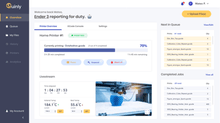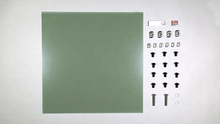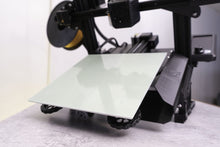Known Compatible Printers:
- Ender 3 (Pro and V2)
- Voxelab Aquila (Original and x2)
What is Quinly?
Quinly is the only automated 3D print manager with VAAPR Print Bed technology for unattended part release. It turns your current Ender 3, Ender 3 Pro, or Ender 3 V2 into a continuous 3D printer that schedules and runs jobs and removes parts on its own.
Who is Quinly for?
- Hobbyists and makers who love bringing 3D designs to life but are sick of babysitting their printers.
- Print Farm Operators who want to spend less time scheduling prints and removing parts, and more time designing and delivering innovative products to clients.
- Print Lab Operators who want to clear their backlog and deliver products more efficiently without buying more printers or hiring more operators.
Key Features
Quinly - Automated Print Management
Now you can schedule days worth of print jobs in a single sitting. Quinly includes a storage drive for easy access to your favorite prints. Select the parts you want, the quantity you need and let Quinly manage the queue. You'll still need to change filament but maybe it's time to switch to bigger spools!
VAAPR Print Bed for Unattended Part Removal
Whatever you think it is, it isn't that! The VAAPR Print Bed is not glass, PEI, textured or coated. It is specially formulated for automation. Non-toxic, non-flammable with excellent adhesion at high temperatures and low adhesion at low temperatures.
Never apply adhesive again. We have printed for thousands of hours on the same beds with no change in performance under normal printing conditions. Never use alcohol, acetone, solvents, or scrapers and never strike or gouge with the nozzle or other hard objects and this may be the last bed you install on your Ender 3.
If you ever want to switch beds, simply clip your other clean bed on top and unclip when you want to return to fully automated printing.
Please make sure the surrounding temperature in your room is below 29 degrees Celsius for automation to work.
Tilt Frame for Effortless Part Removal
Tilt your printer at just the right angle for easy part removal. The VAAPR Print Bed maintains such high adhesion during printing that the largest parts stay firmly in place even at a 30 degree angle. Once the job is done, the cooled VAAPR Print Bed completely releases the part, allowing it to be gently guided down the print bed into the collection area. No ramming. No scraping. No need for post - no bending, no flexing, no sheet to remove.
If you damage your bed in any way, we will replace it free of charge!
Includes Unlimited Use of Software/ Live Support
Say goodbye to the subscription fee. As part of your Quinly upgrade, you get a free software activation key, giving you unlimited use of Quinly basic software.
Furthermore, get live support any time, as our 3DQue employees are ready to answer any questions you may have.
Powered by Raspberry Pi
Our software will queue your prints, remove parts autonomously, and store all your files. In future updates, we'll be adding machine-vision failure detection. Now that is computing power! In order to access these game-changing features you will need a Raspberry Pi 4, 2GB+. If you don't have one already, source one near you here
What's in the Box?
Quinly is constantly evolving, the kit may appear different that picutured above. The content is updated as of March 31, 2021.
The Quinly Kit for Ender 3 includes:
- Tilt Frame
- Part Release Guides
- VAAPR Print Bed with adhesive
- Side mount spool holder adapter
- LCD mount adapter
- Fasteners
- Link to online manual and helpful instructional videos
- Quinly software activation key for unlimited use of Quinly basic software
**To Load Software and Enable Wireless Access, you will need...
- Ender 3, Ender 3 Pro, Ender 3 V2
- Laptop or desktop computer
- 2GB Raspberry Pi with power source and cable to connect to printer
- 16GB micro SD card and SD card reader
- Ethernet cable or monitor with cable to connect to printer, mouse + keyboard
What's in the Basic Software Plan?
| Basic (free) Autmated Printing | |
Dashboard |
|
Reporting |
|
Job Management |
|
Network Access |
|
Compatible Mods |
|
Support |
|
™ © under license
Caution: printers and printer software have elements that can pose a fire hazard. Ensure that you follow all safety precautions including not leaving your printer unattended without proper security measures.